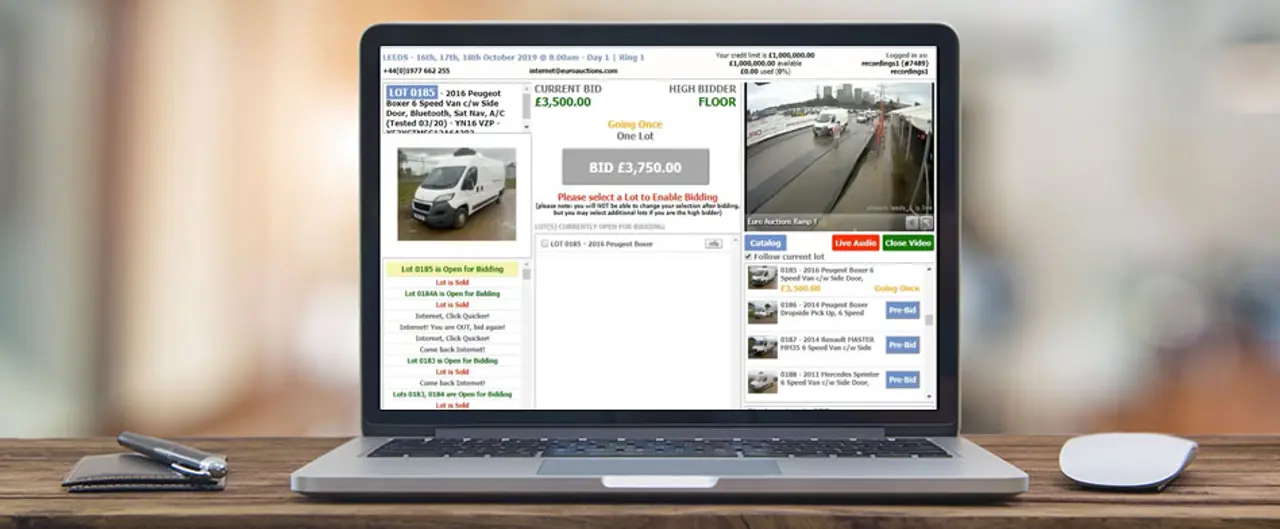Bid Online
Enjoy free online bidding at any auction with instant access to machinery and equipment worldwide. Simply create an account, register for the auctions that interest you and receive your bidder number to unlock full access to our live bidding platform. Watch and bid in real time from anywhere all on a secure and simple platform
Watch our guide on how to bid live online.
If you are interested in bidding in our Timed Online Only Auctions please click here.
Before you can bid online you will need to:
1. Create an online account
Create an online account using our quick and easy sign-up process. With an account you can track items across all sites and place pre-bids ahead of the auction, so you never miss out.
2. Register for the auction
To take part you'll need to register for the auction you are interested in. Click 'Register to Bid' at the top of the screen and select your auction. Registration requirements and terms apply, please click here to read more - Registration requirements and terms.
3. Pay your deposit
All our live auctions require a deposit. You'll be prompted after registration, or you can use the 'Pay Deposit to Pre-Bid' button on the homepage. This deposit acts as a card hold, not a withdrawal, unless you successfully purchase an item on auction day. You can also adjust your credit limit to match your bidding needs.
4. Approved to bid
Once your account has been approved and any required deposit is placed, you will receive an email confirmation. One you have received this, you can log in and participate in the live auction through our secure bidding platform
5. Bidding Platform
On the homepage, select your auction which should be under the Live section and click the white 'Watch & Bid' button beside your chosen ring. This will launch the live bidding platform.
Watch our step-by-step guide on how to use our bidding platform here.
6. Lot Numbers, Rings and Choice Groups
Be sure to note the lot numbers you are most interested in as well as the rings they appear in. All stock is sold in numerical order published in the Order of sale no later than 3 days prior to the start of auction
Some similar items may be grouped together into a choice group. Meaning the winning bidder can select one or more items at the winning bid price. Any remaining lots are offered to the runner up bidder at the same price and if still unsold then bidding is reopened to all.